Payment Options
TMCI offers four convenient ways to pay your bill. If you have any questions on your bill, or making payments, please contact our office for assistance.
Pay online
TMCI’s online payment system gives you the ability to view your monthly statement, make one-time payments, and schedule automated payments for your convenience. Payments can be made using a bank account (checking/savings), Visa, or Master Card. Our online payment system is secured and operated by CDS Global on behalf of TMCI.
New to paying online? Click here for instructions
Please read the following enrollment instructions
To register for online or phone payments, use your 10 digit Account Number (including all ZEROS) and then enter your “Security Code” using the numerals 404 along with the last four digits of your Internet Number. In the example below, the number would be 4042345.
Now you can continue the registration process. If you have any questions, or would like assistance in setting this up, please contact our office.
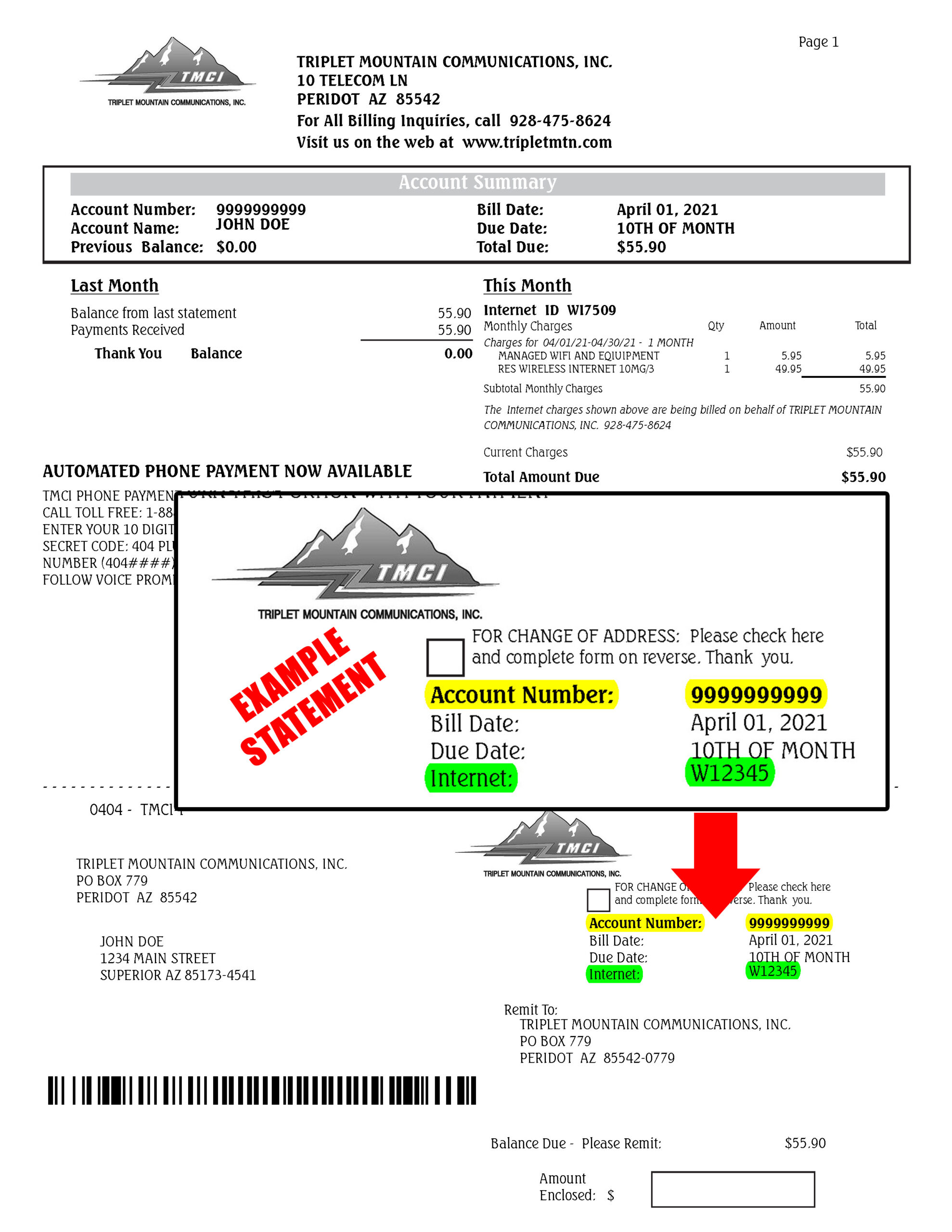
Pay online
TMCI’s online payment system gives you the ability to view your monthly statement, make one-time payments, and schedule automated payments for your convenience. Payments can be made using a bank account (checking/savings), Visa, or Master Card. Our online payment system is secured and operated by CDS Global on behalf of TMCI.
New to paying online? Click here for instructions
Please read the following enrollment instructions
To register for online or phone payments, use your 10 digit Account Number (including all ZEROS) and then enter your “Security Code” using the numerals 404 along with the last four digits of your Internet Number. In the example below, the number would be 4042345.
Now you can continue the registration process. If you have any questions, or would like assistance in setting this up, please contact our office.
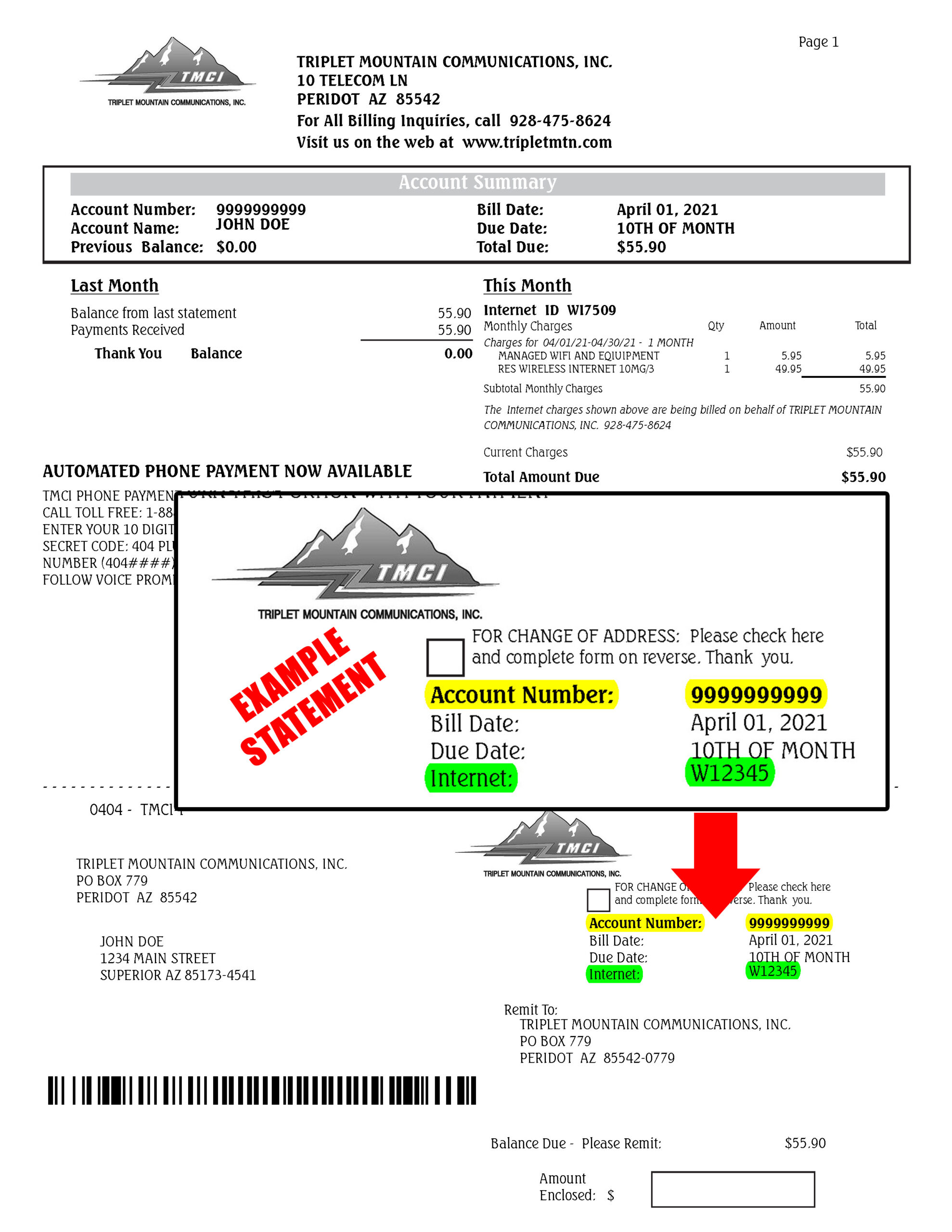
Pay by phone
1. Call 1-888-819-0426 and enter your 10-digit account number from your billing statement.
2. Confirm your account number and select a 4-digit PIN.
3. First time users will be prompted for your 10-digit account number and secret code (404 plus the last 4 digits of your internet number on page 1 of your billing statement).
4. Once your PIN is authenticated, you will be provided with your current balance.
5. You have the following options at the main menu:
- Option 1 – Provide Account Balance
- Option 2 – Make a Payment
- Option 3 – Check Payment Status
- Option 4 – Exit the System
- Option 5 – Repeat the Menu
Pay by phone
1. Call 1-888-819-0426 and enter your 10-digit account number from your
billing statement.
2. Confirm your account number and select a 4-digit PIN.
3. First time users will be prompted for your 10-digit account number and secret code (404 plus the last 4 digits of your internet number on page 1 of your billing statement).
4. Once your PIN is authenticated, you will be provided with your current balance.
5. You have the following options at the main menu:
- Option 1 – Provide Account Balance
- Option 2 – Make a Payment
- Option 3 – Check Payment Status
- Option 4 – Exit the System
- Option 5 – Repeat the Menu
Pay at our office
10 Telecom Lane
Peridot, AZ 85542
Office Hours: 9:00 am – 2:00 pm M-F
Drop box available for your convenience
Pay at our office
10 Telecom Lane
Peridot, AZ 85542
Office Hours: 9:00 am – 2:00 pm M-F
Drop box available for your convenience
Pay by mail
Mail your payments to: P.O. Box 779, Peridot, AZ 85542
Pay by mail
Mail your payments to: P.O. Box 779, Peridot, AZ 85542
